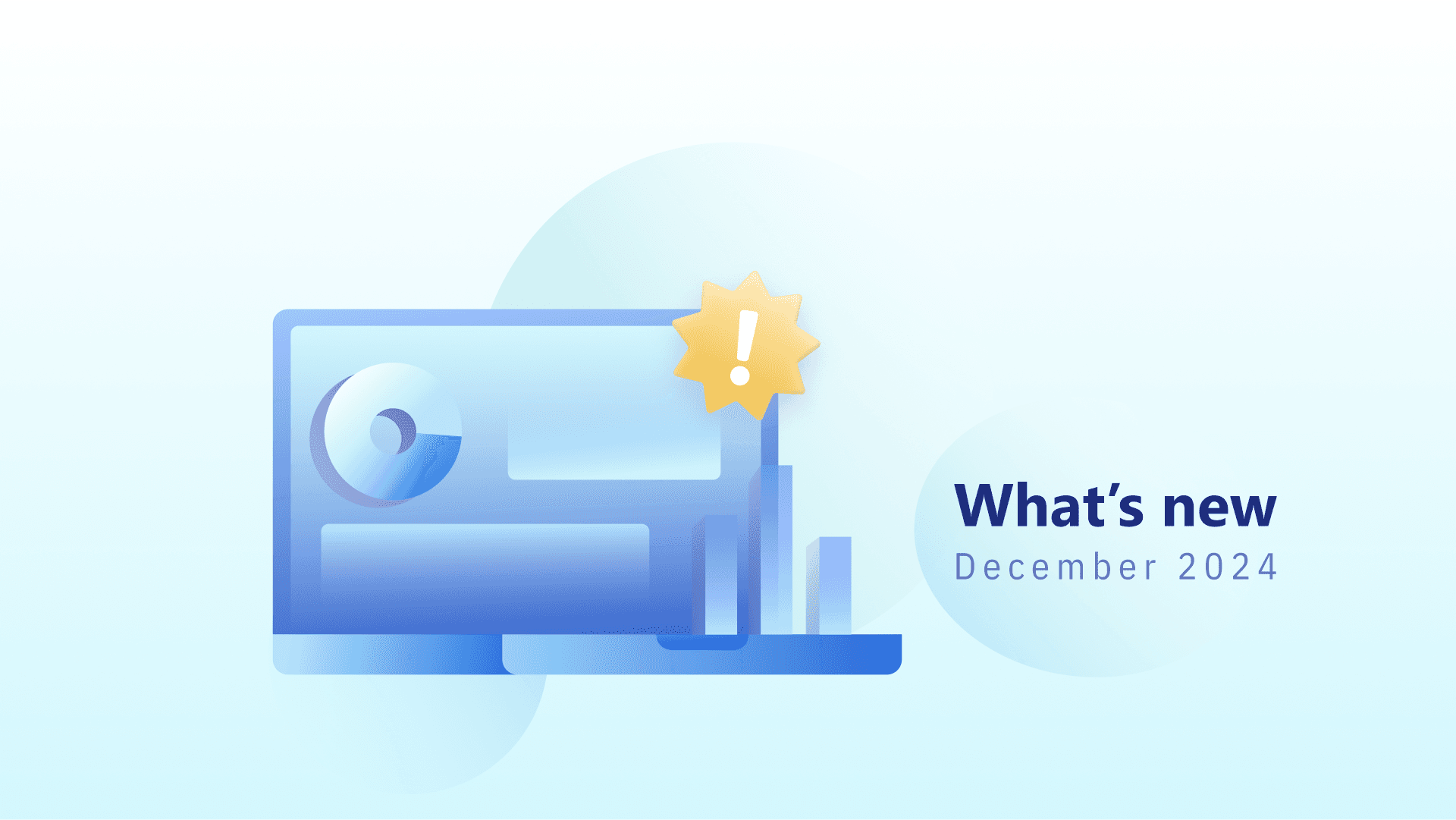In search, you're competing with dozens of URLs for each keyword that you go after, which can quickly gather up to hundreds or thousands of competitor pages.
Therefore it is a challenging task to identify and keep track of every website that aims for the same searchers as you do.
Numerous tools can help you throughout the stages of the competitor analysis process. Still, in this article, I’ll focus only on how to gather and filter your list of SEO competitors and share with you the steps you need to take to accomplish this with Advanced Web Ranking.
Start with the competition you know
Although your business’s competition for providing the same type of products or services is rarely identical with the competition you’ll face in search, it is always a great starting point in your competitor research.
So let’s go ahead and set up a new project in AWR and see how this works.
For demonstration, I’ll use the allrecipes.com website - it’s the same domain we often use in our demos, so you may be familiar with it.
I’ll also add to my project the few competitors that I already have in mind for the allrecipes.com website:
food.com
foodnetwork.com
thekitchn.com
bonappetit.com
Right from the project setup, I can ask AWR to find related domains to my website and expand my list of competitor sites. It all happens when I click the [Show Suggestions] button:

The neat thing with this tool is that I can run multiple websites through for suggestions, including my competitors’.

For each query, the tool will return the top ten most authoritative websites related to my input.

Some of the results I got overlap, but with just a few queries, I gathered 20 competitor sites, which is definitely enough information to get me started.
Identify your most prominent SEO competitors
Once my project is set and fresh rankings have been gathered for my initial keyword set, I’m ready to see how the SERPs look like and who’s ranking where.
For this, the Market Share report offers the best overview since it merges my SEO competitors across the entire keyword set and all the search engines I’m interested in.
More specifically, it shows me the top 20 domains that rank in the search results I’m interested in, along with details about the keywords they rank for and how that compares to my website’s search visibility.

The first thing you’ll notice is that the list of competitors I gathered earlier matches only partially with the competitors found in the Market Share report. The competition I’m facing in search results for these keywords is quite different from what I expected, based on my previous research.

This means that to refine my list of tracked competitors, I need to do two things:
Add to my project and start monitoring the most prominent competitors found in the Market Share report. These are the websites that show up in SERPs for most of my tracked keywords so I’ll probably need to outrank lots of their pages.
Go back to the competitors that don’t rank for this set of terms and find out what keywords they use in their strategies. And I’ll show you how to do that in AWR next.
Expand your reach to the keywords your competitors are targeting, and you don’t
The competitors you found for your niche that do not rank for many of the keywords you track are a great source of inspiration for new keywords to target.
If they don’t get their search visibility from the exact keywords as you, it can only mean that they are targeting other terms that you may not have found yet.
Researching and adding more keywords to your project at this point is worthwhile since it lets you make a more beneficial selection of the competitors worth monitoring and analyzing.
The keyword suggestion tool in AWR works similarly to the competitor suggestion tool we used earlier in our research. Run each competitor domain through the keyword suggestion tool and see what keywords they rank for.

Refine your list of competitors
In addition to keeping an eye on your most powerful SEO competitors, you may find yourself needing also to track the evolution of other, not-so-prominent-in-SERPs websites or pages that you compete against for some of your most important keywords.
For example, here is the Top Site in Time report for one of my most important keywords ‘tuna casserole’ for which I managed to secure the 2nd position (red line) and which shows some heavy changes lately.

Naturally, I’m interested in keeping a close eye on those websites (teal and purple chart lines) that keep bouncing between rankings and threaten to weaken my search visibility.
I may not need to track these websites in the long term, but at least for a while, until the volatility of this SERP lowers, it’s helpful to keep them under the radar.
That’s it!
With this process, you should be able to get a good understanding of who are your SEO competitors at the moment and how strong is their presence in SERPs.
Keep in mind though that search competitors change over time, so it’s always a good idea to go back and reassess your list.
Article by
Dana Zavaleanu
Dana leads the marketing team at AWR. Having 13+ years of experience in the industry, she's an all-round digital marketer, with a focus on search analytics and content. Say hello @dana_zavaleanu
stay in the loop