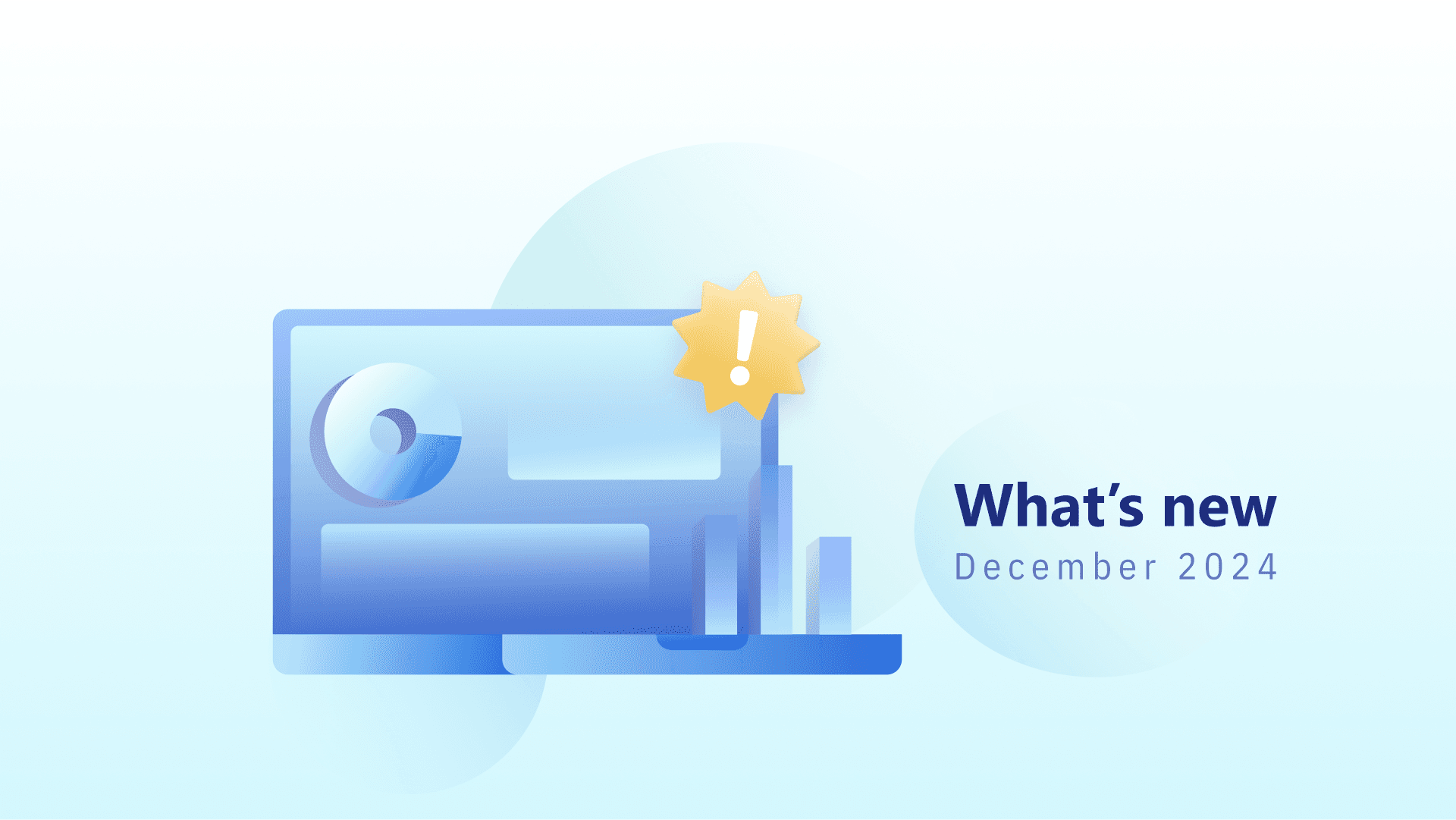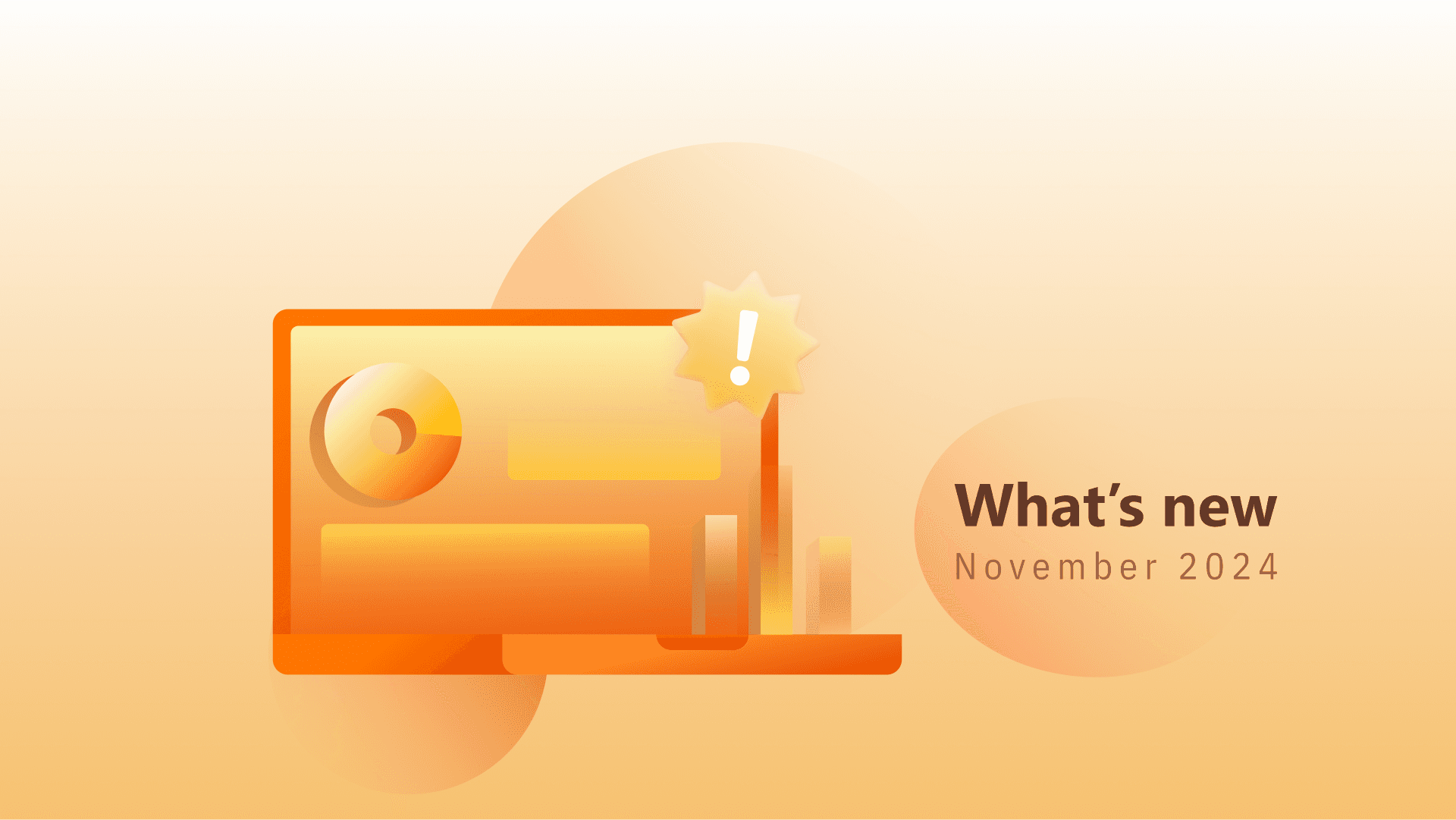We kicked off 2025 with a couple of updates that should streamline your SEO work a bit more!
So let’s get right into it – use the sidebar on the right to jump to a particular update.
Top Sites Report Improvements
The Top Sites view has just been enhanced with some new options.
- Three KPIs were added:
Volatility - Measures how much movement occurs within the SERPs over time for the selected keyword. A high score (close to 10) signals major ranking fluctuations, suggesting more competitive or unstable search results, while a lower score indicates consistent, predictable rankings.
Brand Ownership - Showcases how dominant your website is in SERPs for the selected keyword. It's calculated by comparing the total pixel height of your brand’s listings to the total pixel height of the SERP.
Main website overview - Displays your current ranking position, the type of result owned, and the Pixel Position evolution for the selected keyword and search engine combination.
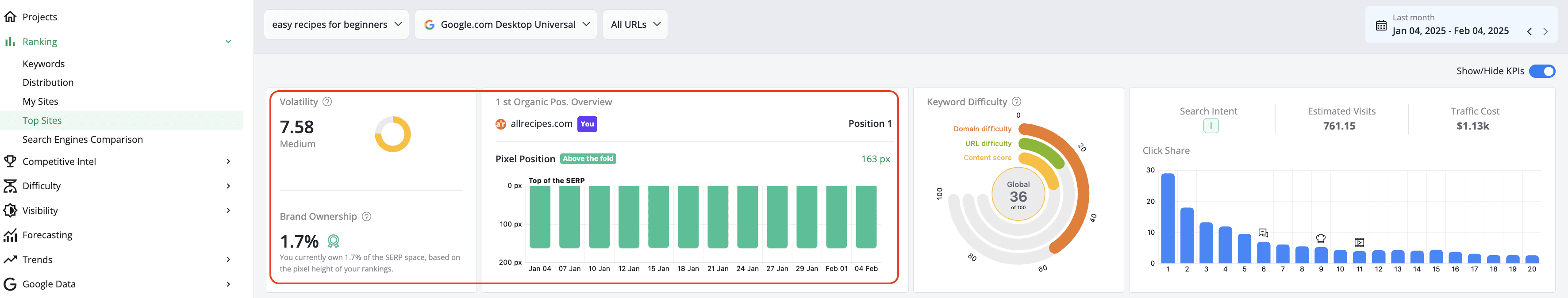
- The Pixel Height and Click Share columns are available for selection using the Table settings button for a more comprehensive analysis.
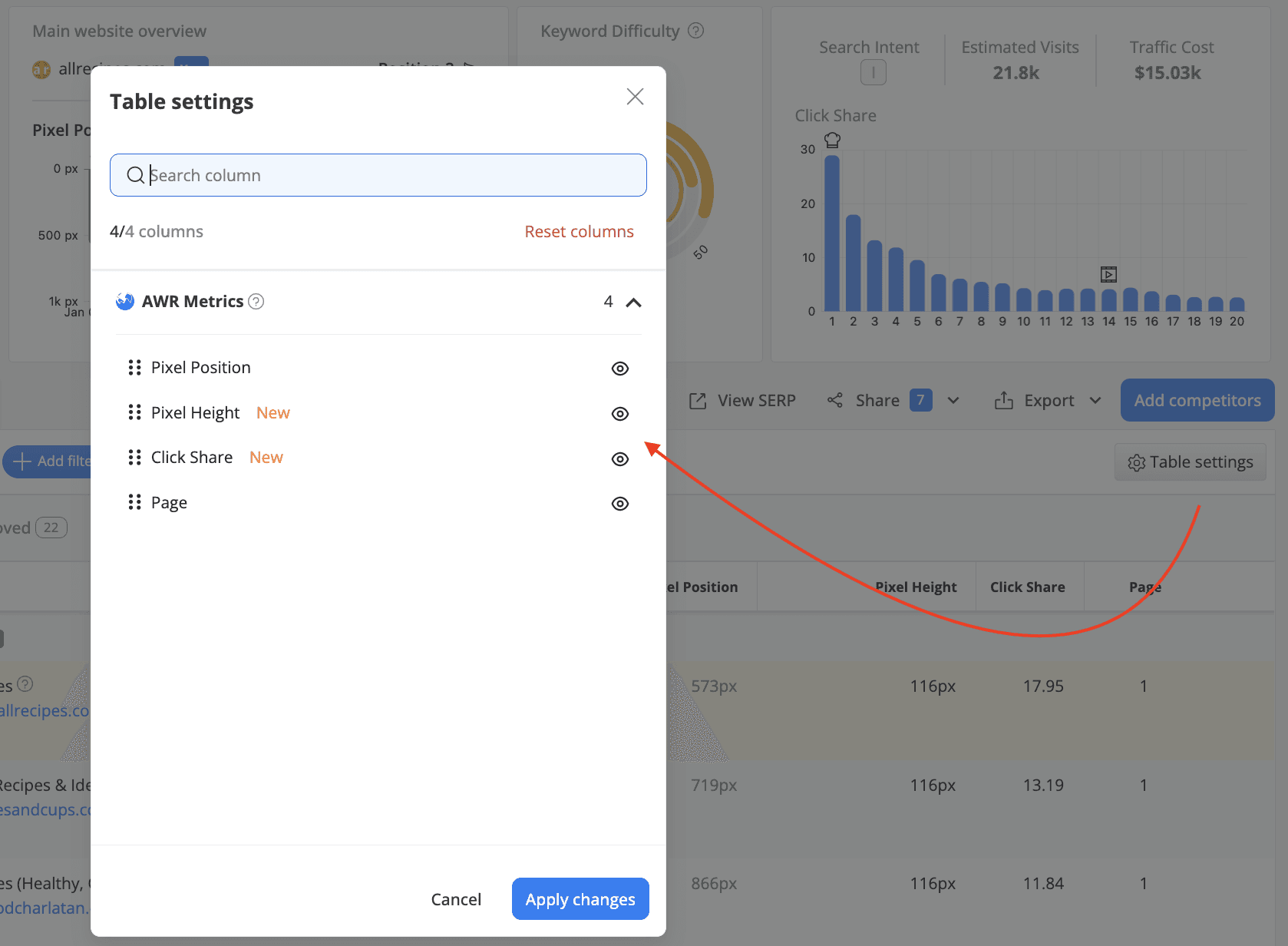
- New filtering options are now accessible, allowing you to focus on specific ranking changes. You can choose between:
Total changes – search results that have moved up and down in ranking compared to the previous update.
Improved – search results that have climbed higher in the SERP.
Declined – search results that have dropped to a lower position.
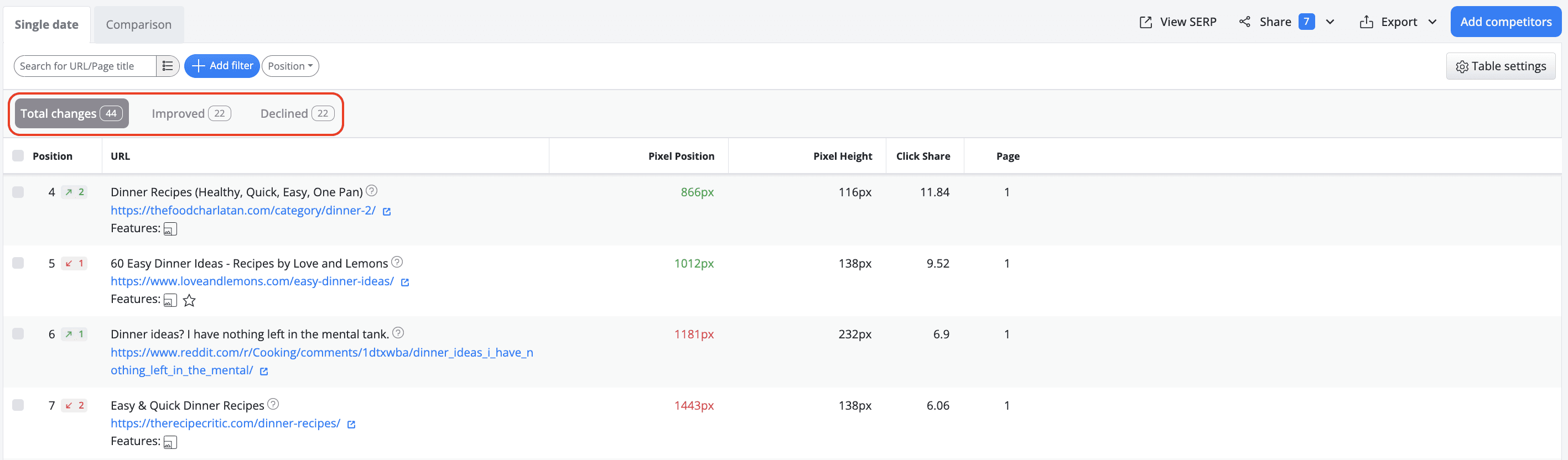
Target URL Upgrade
Managing your target URLs just got easier in the Ranking-Keywords view!
- Easily detect which keywords are assigned to a target URL by using the newly added filter. To do this, access Add filters -> Target URL -> Search by target URL and enter your desired URL.

- Browse effortlessly through the targeted URLs using the newly added sorting option for the Target URL column.

- Set one or multiple target URLs in bulk for your keywords by selecting the keywords and using the Manage -> Set target URL option.

- Assign target URLs to your newly added keywords entered either manually or imported, directly from the Add keywords modal.

And that’s pretty much it for January! :)
Want to be up-to-date with all the new features and improvements that we add? Make sure to follow our Product Updates collection.
And of course, please reach out if you have any feedback on this. We’d love to hear your thoughts!
P.S. Make sure to check out the ‘How-to’ series to find out how to get the most out of AWR.
Article by
Dan Popa
Dan Popa is an Online Marketing Strategist at Caphyon. He is passionate about both Online and Offline Marketing and he's always looking for new ways of applying the basic principles of marketing in the fast-evolving SEO field. He's always in the mood to chat about new creative ideas for campaigns, so you can find him on Twitter.
stay in the loop