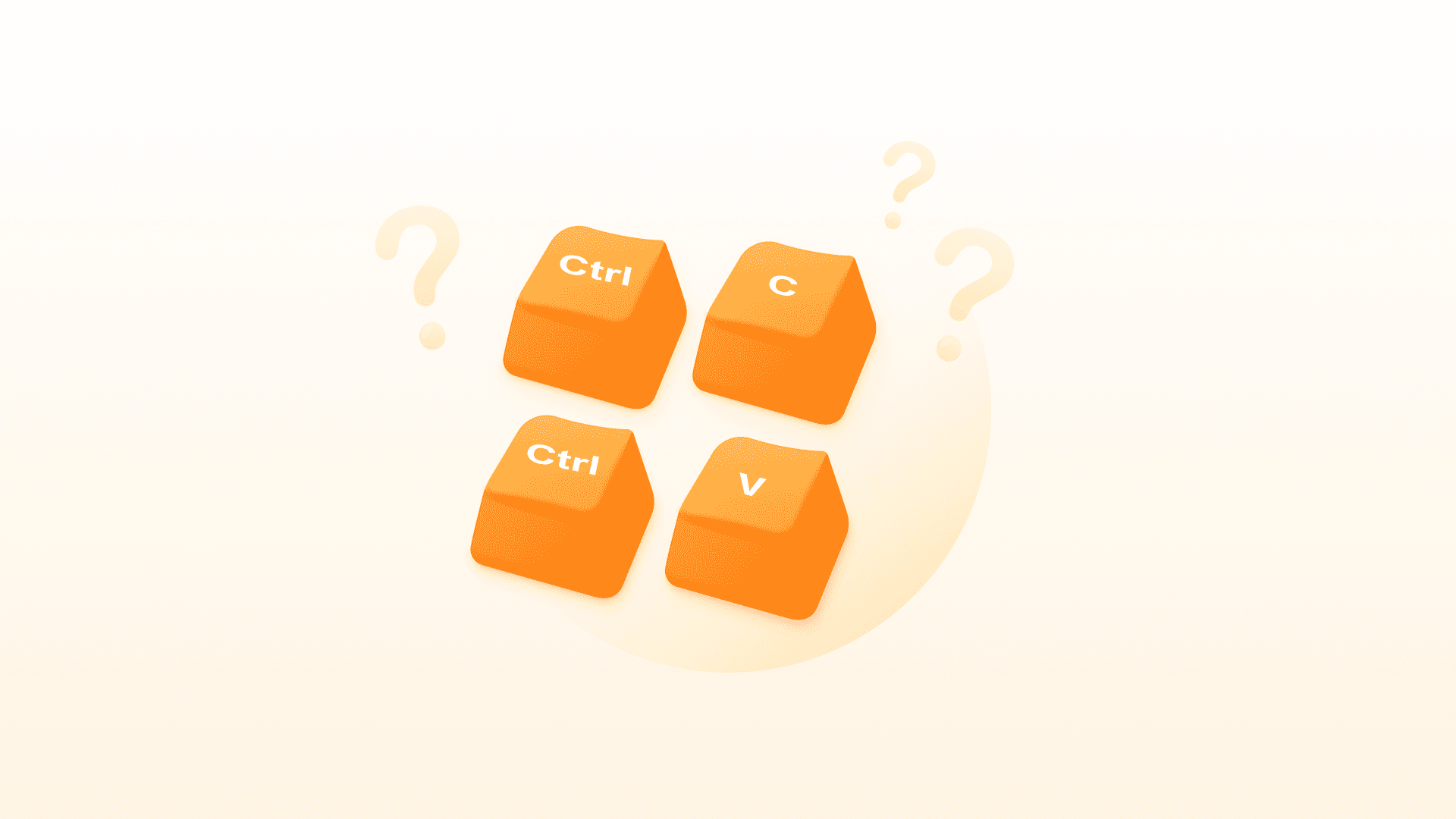Video continues to dominate content strategy in 2016, and video will account for 80 percent of all internet traffic by 2019.
Videos can generate more backlinks than text-based content because users find them more interesting and engaging.
In fact, more than half of marketers name video as the type of content with the highest ROI, making video one of the most powerful ways to boost your search engine rankings. Here’s how:
YouTube

YouTube is the world’s second largest search engine with over 30 million daily visitors, but the key to YouTube marketing is getting your videos to rank in Google searches.
If you’ve uploaded a few videos to your company’s YouTube account and are disappointed in the dismal amount of views they generate, you likely need to rethink your strategy.
Be sure you’re creating the right kind of videos. How-to videos, tutorials and product reviews work wonders for your YouTube SEO strategy.
Longer videos out rank shorter videos in both Google search and on YouTube; make your video is at least five minutes in length.
Make sure you’re ranking for "video keywords": search for keywords in your niche then check to see if those LSI keywords have YouTube video results and enough search volume (at least 300 searches per month).
Include your keyword in the filename, and include it in the video title (along with other words to avoid keyword stuffing). If your keyword is “Advanced SEO”, for example, consider a title like “Advanced SEO strategy for fast results.”
Your text description is extremely important because it sends signals to search engines about your video’s content. Optimize your description for SEO without being spammy by placing your link at the top, including your keyword in the first 25 words and repeating it a few times in natural-sounding language.
Make your description around 250 words in length, and consider adding the appropriate tags.
To increase your views, add a link to your video in forums and Q&A sites (only when it’s relevant to the topic or question at hand), or embed it in an answer or comment, share it on social media and/or your website or blog. You can also link to your latest video in your email signature.
Remember too, that while Google uses a variety of signals to evaluate a piece of content, YouTube determines video quality by interactions such as thumbs up/down, retention, subscribing after viewing, favorites, comments and shares. So make you make videos with the user experience in mind.
Webinars
Not only do webinars help build your brand, attract prospective clients and establish your company as an industry authority, they also advance your digital strategy and SEO long after they’re over.

Keywords related to how-to and tutorial content also work well for webinars. And webinars offer opportunities to repackage content like white papers, reports, case studies and infographics.
But to carry out a successful webinar, your efforts should begin well before the webinar takes place:
Create and optimize a unique landing page for sign-ups (rank in the search engines for keyword “webinar”).
Promote your webinar on social channels, email blasts, newsletters and a blog post.
Create a designated hashtag on Twitter and encourage attendees to tweet bits of information throughout the webinar.
Captioning your webinars increases their "deep linking" capacity on Google and YouTube, and using keywords in your captions will take viewers directly to a specific section of your webinar.
Once the webinar is over, run a follow-up survey with participants, which can help you generate testimonials for your website.
Publish your recorded webinars to your YouTube channel to drive people to your website and encourage them to connect with you on social media. You’ll get viewers directly from YouTube and Google will rank your videos higher.
Write a follow-up blog post recapping the webinar and create a textual transcript of the webinar for your website (10,000 words of fresh content will boost your Google rankings).
Despite the power and popularity of webinars, many professionals are afraid to take the plunge, simply because they don’t know where to begin.
If that sounds like you, webinar services like ClickMeeting take the guess work out of webinars and offer support before, during and after each session.
Live Streaming
Live streaming offers opportunities for immediacy and sharing raw content. No special effects or big budgets needed.
More than eight billion videos are viewed on Facebook each day thanks, in part, to its new live video feature, and ShapChat reports generating 10 billion daily video views.

Plus, live streaming apps like Periscope let you connect with your audience in real-time and boost your engagement efforts.
Drive engagement with live video by tapping into human curiosity, the need for belonging, the desire to be recognized, feelings of exclusivity and control. Here’s how:
Share live events so viewers feel like they are taking part (keep an eye on the comments, walk around and ask viewers what they’d like to see and whom they’d like to meet).
Host interviews with employees or customers.
Take your audience on a company tour and/or show the human side of your business and company culture.
Offer sneak previews of new products or show viewers how you create products.
Offer a behind-the-scenes look at something that is normally restricted or off-limits.
Share tips and tricks.
Host Q&A sessions.
In Conclusion
High quality content and user engagement will drive your rankings, regardless of how well you optimize your video for SEO. But you don’t have to spend a lot of money to make an engaging video.
Brian Dean spent $190 to produce this video on keyword research, which included renting a studio, hiring a professional videographer for the day, and an editor to add graphics.
If your budget is tight, ScreenCast-O-Matic lets you record your voice over a PowerPoint presentation for $15/year. You can also make an explainer video with Biteable, which lets you make animated videos online and in minutes, for free.
Video not only opens up new experiences for your customers and viewers, it offers an immediate boost for SEO and helps you achieve your goals.
How have you used video content to enhance your SEO efforts, and what strategy has produced the best results? Let us know in the comments.
Note: The opinions expressed in this article are the views of the author, and not necessarily the views of Caphyon, its staff, or its partners.
Article by
Sagi Solomon
Sagi is an online marketing expert and the head of SEO at InboundJunction, a premium content marketing agency based in Israel. With his technical and creative abilities, Sagi is constantly looking for the latest SEO trends and tools to formulate a winning search strategy. You can connect with him on social.
stay in the loop