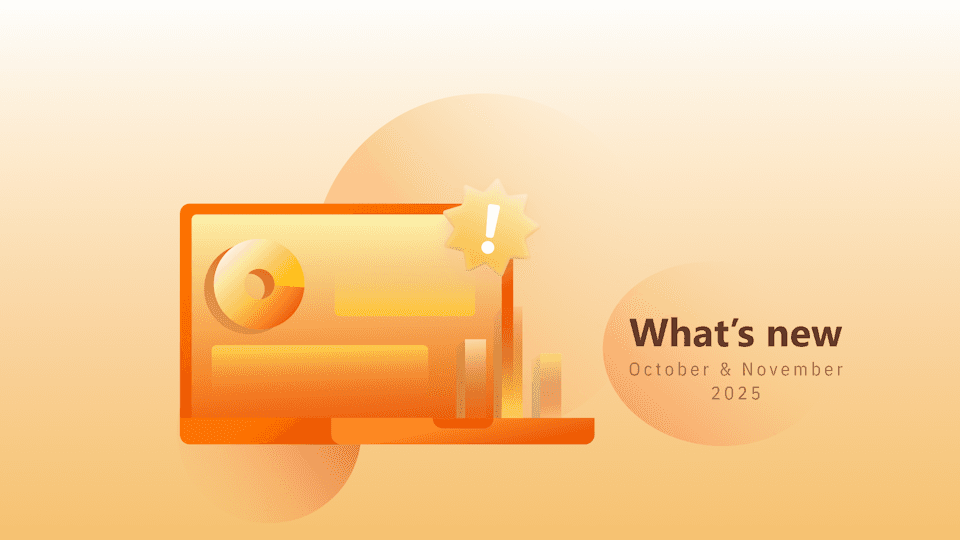Knowing that your website appears in search results for the keywords you target is great.
But it's even better to know that for each targeted query, you're ranking with the specific page and content you built to answer it.
The Landing Pages Visibility report in AWR is focusing on URLs, their performance and visibility, and lets you match landing pages with their targeted keywords, see what pages from your competitors' websites are ranking for each term, track SEO performance progress and lots more.
If you're reading this article, you're probably interested in tracking performance for your URLs in SERPs, so please bear with me through the next couple of pages. I’ll walk you through AWR's workflow on tracking and improving landing page performance in organic search.
Here's what we'll cover:
Track SERP performance for each page
Analyze top keywords for ranking URLs
Manage keyword cannibalization issues
Take an actionable approach on Google algo shifts
Track ranking performance for landing pages
Seconds after you’ve accessed the new report, your sight will be drawn by the individual progress charts each URL has next to it. There’s nothing that says progress better than a chart line going up, right?!
The chart lines visible next to each URL show the evolution of their Visibility Percent, the most comprehensive metric for determining performance in SERPs.
So, just by browsing through the report, you'll spot any URLs that are losing ground in SERPs.

The Landing Pages Visibility report shows all the URLs AWR found ranking for the keyword set you’re focusing on.
Next, you'll want to start adding more data to your page analysis. As most reports in AWR, Landing Pages Visibility gathers metrics from various sources, and while only a few are visible by default, you can always find the complete list in the top-left column selector drop-down and choose whatever is relevant to you at the moment.
You’ll find:
Ranking benchmarks: Highest Rank and Best Position
URL Visibility metrics: Visibility Score, Visibility Percent, Average Rank
Opportunity estimates: Click Share and Estimated Visits
Search Console metrics calculated for each URL
Google Analytics metrics for each Landing Page: Sessions and Page View
The default metric combination for this report focuses on ranking performance of site pages: the number of Keywords ranked, the Highest Rank each page has at the selected date and their Visibility Percent.

Track landing page traffic performance
You can set the report to focus on traffic performance of site pages. You’ll see in an instant how each URL performs in SERPs, how many Impressions it gets, how these translate into actual site visits and further on, find out if this website traffic sticks and turns into more than one page view.

As a reminder, before configuring this report, please be sure to have your GA and GSC accounts synced with AWR, so that the specific data is fed and you can draw complete insights.
In AWR’s Landing Pages Visibility report, the Sessions column expresses the total number of website visits that start with the corresponding Landing Page, while PageViews shows the total number of pages viewed during the sessions that started with this page.

Landing page performance overview
Average Rank, Visibility%, Impressions and Sessions work great together for a performance overview for your pages, from ranking in SERP to attracting organic traffic. I love this metric combination because it paints the full picture.
You can see how well your pages are ranking for the keywords targeted, how many people search for these keywords and actually get to see your site listed in SERPs, and finally if they click your URLs and land on your website.

Manage keyword cannibalization issues
The Landing Pages Visibility report also lets you identify and manage cannibalization cases with ease.
Start by sorting the Landing Pages Visibility report by number of ranked keywords, to highlight those pages that rank for a wide range of terms.
Or, if you have a maximum number of keywords allowed for one page, you can also use the “Keywords” filter, to show only those pages that exceed the max value.

The chances are that these pages are ranking for a lot of irrelevant terms, while cannibalizing other, more relevant, pages from your website.
Then go ahead and click the number listed on the Keywords column to see the actual keywords your page ranks for.
You will end up in the Keyword Ranking report, with a new filter applied, that lets you see just the information you need:

Here you can both check on keyword relevancy for your main page, see ranking evolution charts and spot if there are any other pages that also rank for the same set of terms.
Analyze top keywords for ranking URLs
A keyword with good search volume, good ranking and consequently a good organic CTR that has all the premises for driving consistent traffic to your page, is a good keyword. But which one is the best? The most effective at this moment?
When you’re constantly aware of which is the best performing keyword for each page, you get clarity and can coordonate your keyword strategy easier and faster.
In this report, AWR now shows you, for each URL, its top keyword, based on its estimated ability to drive traffic to the page.

Detect sudden Google ranking shifts
Another thing you probably noticed right from the start, is the color coding some URLs have in the Landing Pages Visibility report.

These are the URLs that have started ranking in the time interval you have selected for your report (colored in green) and those that lost their rankings completely during the same period of time (colored in red).
There are two filter options available that you can now use, under the “Changes” drop-down: “Added” and “Dropped”. These will help you look for patterns and causes of any bulk URL ranking drops/increases.

Having these types of entries in your report is nothing to worry about, unless you start seeing volumes. At that point, something may be fishy and needs investigating.
That’s it for now
Hope you’ve enjoyed this walkthrough of AWR’s Landing Pages Visibility report. Please be sure to let me know your thoughts, questions and feedback. I’d be happy to learn about your experiences with landing page tracking.
Article by
Dana Zavaleanu
Dana leads the marketing team at AWR. Having 13+ years of experience in the industry, she's an all-round digital marketer, with a focus on search analytics and content. Say hello @dana_zavaleanu
stay in the loop