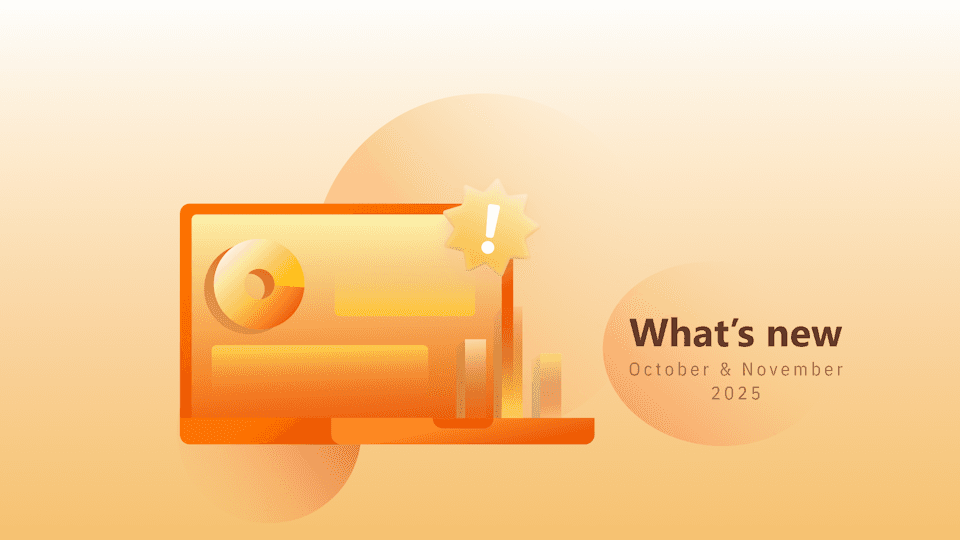The busy month of April brings an upgraded SERP Features report, a new user role, Google SGE tracking, and more.
So let’s get right into it – use the sidebar on the right to jump to a particular update.
SERP Features Report Improvements
The SERP Features view has just been enhanced with new options:
- Besides Google, you can extend the SERP analysis to Bing, as well.

- A new filter by SERP Feature type is available (to the right of the search engines dropdown) and includes 3 options: SERP Features, Organic SERP Features, and Ads.

- Detect new traffic opportunities in a glance using the brand-new KPIs:
SERP Features - a toggleable bar chart between Trends and Spread. The latter includes two options: Ranking and Traffic Share.

Achieved SERP Features Distribution - a breakdown of search features owned by the selected website.

Won vs. Lost SERP Features Traffic - the total number of search features gained vs. lost by the selected website, alongside the total Estimated Visits.

To toggle the analysis between your site and your competitors, use the newly added Website drop-down.

- Last but not least, enjoy a series of improvements made to the table below the KPIs:
Expand your analysis with new metrics, displayed on two columns: Avg. Feature CTR and Estimated Traffic.

Browsing through the SERP features is easier now, thanks to the addition of a search field.
Compare your achievements against up to 5 competitors in the UI and even more of them in the CSV exports.

Expand the charts to reveal SERP feature trends for each competitor and the total number of each SERP feature achieved.

Discover SERP Feature trends in a new modal by using the checkbox selector in front of each feature type (where available).

SERP Features Changes Filtering
Detect which of your keywords gained, lost, or brought any feature changes, using the newly added filtering options. To see them in action, access the SERP Features Changes filter -> SERP Features Changes group.
A New User Type
A new type of user (Customer) with the same type of access as the team member, for the assigned projects only, except that it's read-only, is now available in the Users menu.

Google SGE Tracking
The SGE (Search Generative Experience) result type that appears on Google is now available for tracking in Advanced Web Ranking. You can now find out which of your keywords trigger this result type by adding this option to your report from the SERP Features filter -> SERP Features group.

*Currently, SGE results are limited to personalized searches.
New Homescreen KPIs
You can now customize your Homescreen KPIs furthermore, by selecting from a broader range of metrics, with the addition of 3 new Visibility metrics (Search Demand, Local Estimated Visits, and Total Click Share).

Looker Studio & FTP Visibility Metrics
The three recently added Visibility metrics (Search Demand, Local Estimated Visits, and Total Click Share) are available in the Looker Studio* and FTP** exports, as well.
*Looker Studio integration is available for all types of Yearly plans and, for monthly subscriptions, starting with Agency and higher.
**FTP exports are available starting with Enterprise monthly plans and all our yearly subscriptions.
'addTitleLinks' API Parameter
Using the addTitleLinks parameter you can now include the titles displayed in the SERPs to your export_ranking API* output.

*developer API is available starting with Agency monthly plans and all our yearly subscriptions.
Google 'Filter by' Sidebar
The ‘Filter by' sidebar SERP feature, commonly shown for e-commerce-related searches, is now available for tracking in Advanced Web Ranking.
And it received quite a warm welcome from the SEO community:

To identify which of your keywords trigger this type of result, access the SERP Features filter -> SERP Features group.
Search Demand KPI
A new KPI is now available in the Visibility-Keyword Groups view. This Search Demand KPI will display the search volume sum, for all the keywords in the selected group(s).

And that’s pretty much it for April! :)
Want to be up-to-date with all the new features and improvements that we add? Make sure to follow our Product Updates collection.
And of course, please reach out if you have any feedback on this. We’d love to hear your thoughts!
P.S. Make sure to check out the ‘How-to’ series to find out how to get the most out of AWR.
Article by
Dan Popa
Dan Popa is an Online Marketing Strategist at Caphyon. He is passionate about both Online and Offline Marketing and he's always looking for new ways of applying the basic principles of marketing in the fast-evolving SEO field. He's always in the mood to chat about new creative ideas for campaigns, so you can find him on Twitter.
stay in the loop