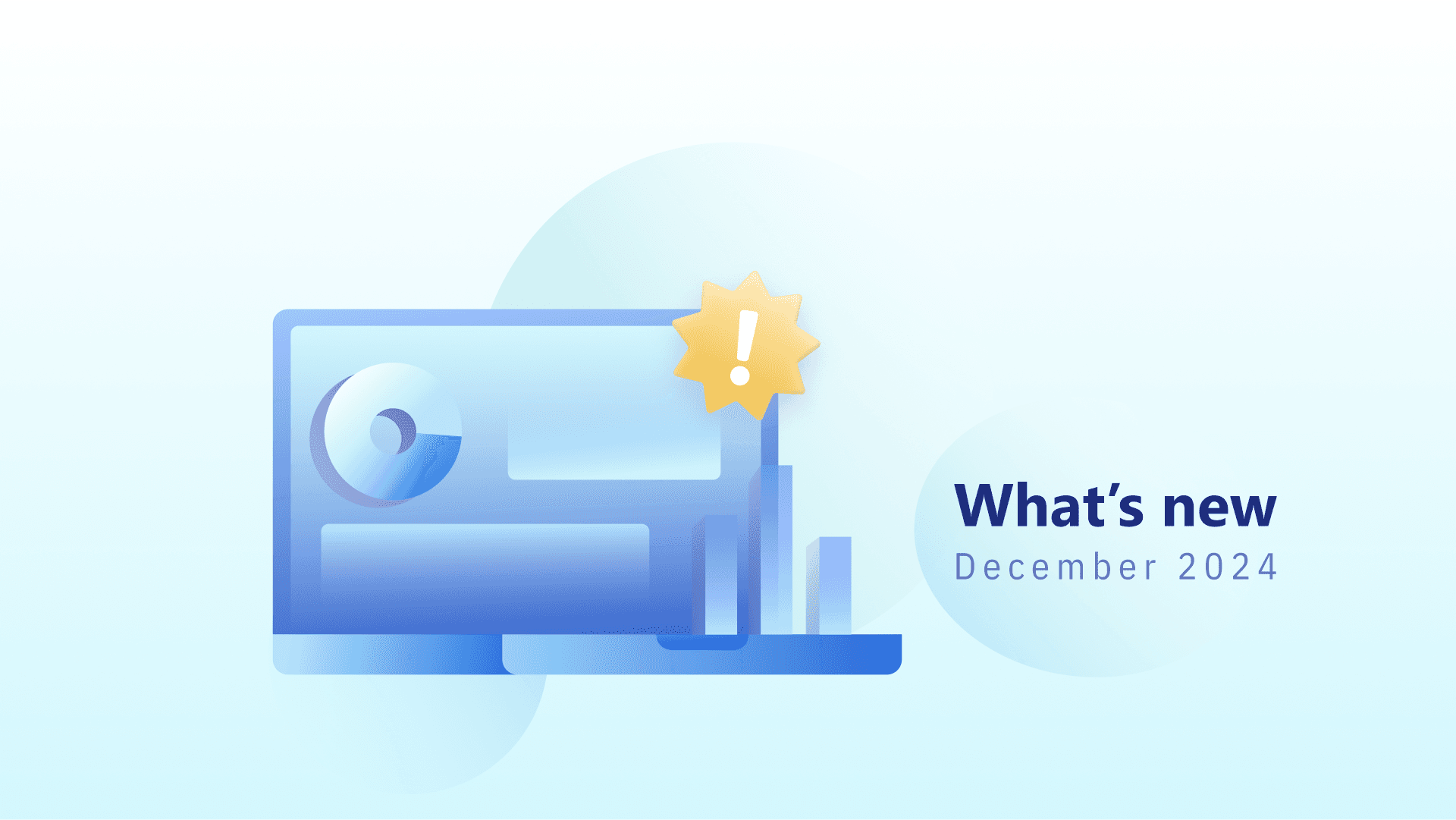How to Track the Visibility of Dynamic Keyword Groups in AWR
Keyword segmentation is an essential step for making sense of hundreds or even thousands of keywords tracked monthly for an SEO project.
But once you’ve created your segments and sliced the data into smaller, more relevant groups, you also need to think about setting up performance tracking to keep an eye on how each segment performs over time.
And while this SEO tracking process is pretty straight forward for static keyword segments that you create by manually picking the terms for each group, it gets a lot trickier for dynamic segments created based on keywords’ performance.
In AWR, there are a couple of Visibility reports that enable SERP performance tracking for dynamic groups over time, which we’ll discuss in this article.
We’ll go through a few examples, so be sure to sign in to your AWR account, if you’d like to follow along with me, and quickly pick up how to set things up for your own projects.
Track visibility progress for dynamic groups of keywords
Let’s take, for example, a client for which I’ve been working on improving rankings for top search volume keywords that have moderate competition.
So, I’m naturally interested in seeing how things went for this specific keyword segment, and if I gained any improvement in SERP visibility for these keywords.
To start tracking visibility evolution for my keyword segment, I’ll head over first to the Visibility - Websites report view.
Here, while making sure I'm looking at "All keywords", I define the time interval since I started making improvements on the website and apply filtering to segment my keywords to high search volume and low competition.
For this example, I’ve set the keywords’ search volume to fit the 500 - 1000 interval, and competition between 0 and 0.2.
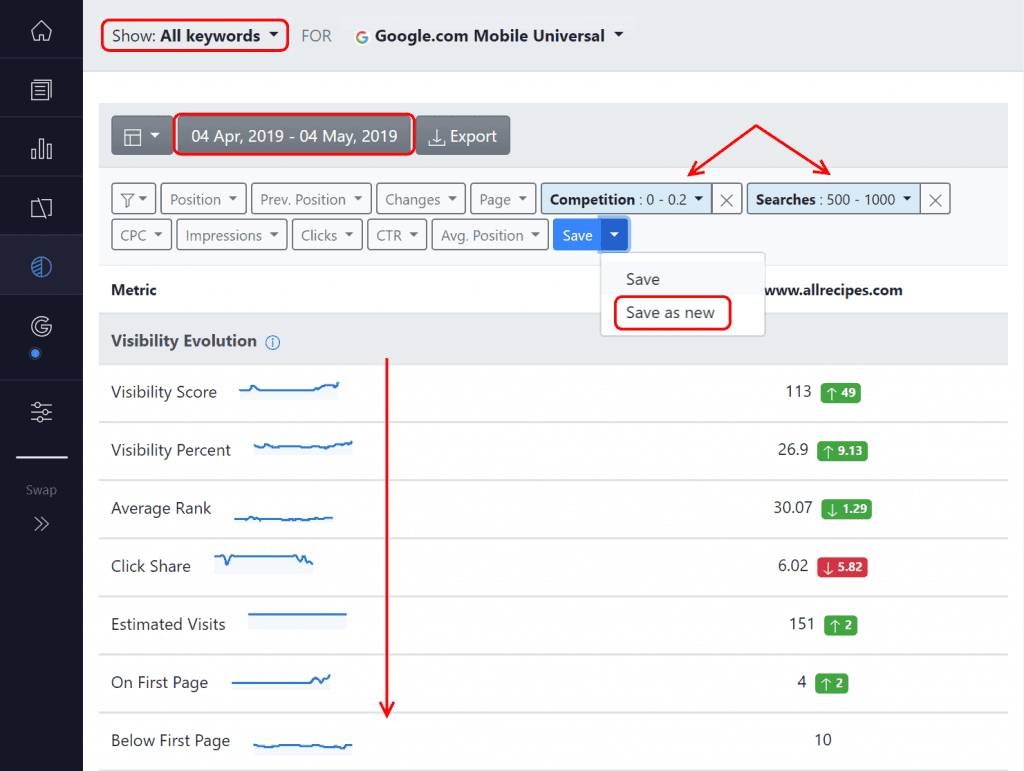
Once the filter applied, AWR computes the visibility metrics for my keyword segment and time interval selected, and as a result, each graph on the report will reflect the progress for the specific data segment I’m interested in.
So, I’m seeing from the small, preview charts next to each visibility metric that I’ve been getting an ascending trend on both Visibility Score and Visibility Percent over the past month, which is good news.
But when I open up the Visibility Score chart for the high volume / low competition keyword segment I’ve been working on, it shows even clearer that we’ve got a pretty neat spike in visibility for this segment.
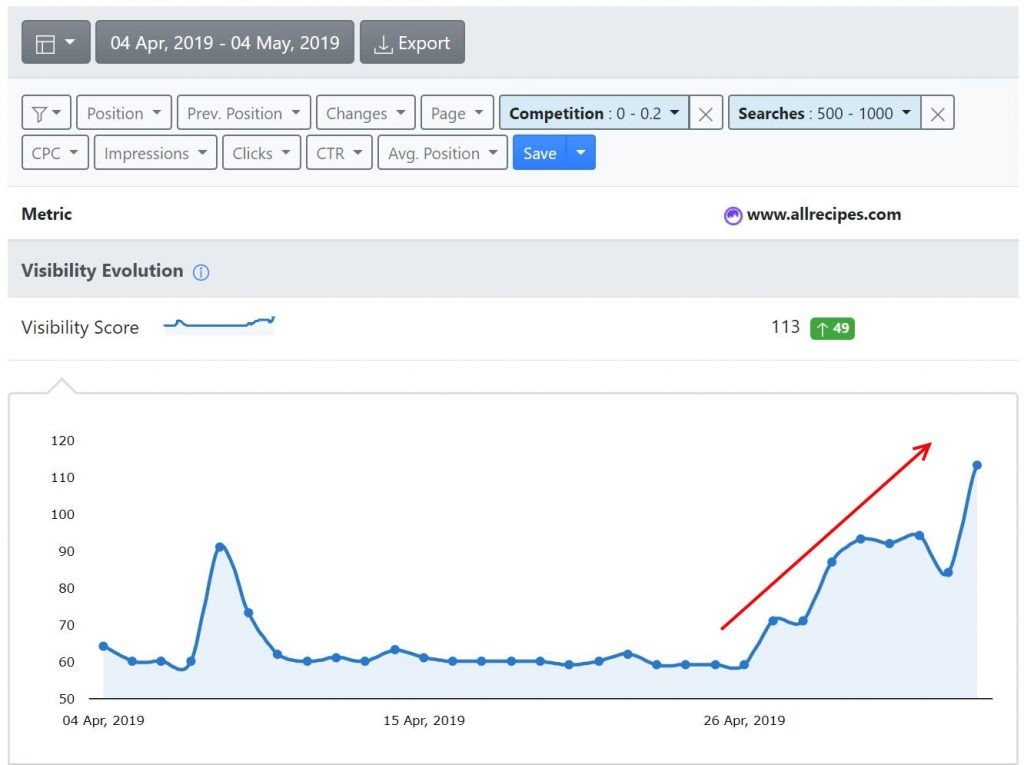
While this tells me that overall, I’ve got a good increase in visibility, I need to look more into the data to find out exactly what spawned the results I’m seeing.
Lower down the same report page, among a few other SEO metrics, you can find the ranking distribution metrics which show how many keywords, from the defined segment, are ranking First Place, in Top 3, 5, first page, second and third pages of results.
You can thus see, for my segment, that my increase in visibility comes from ranking improvements below the 5th position.
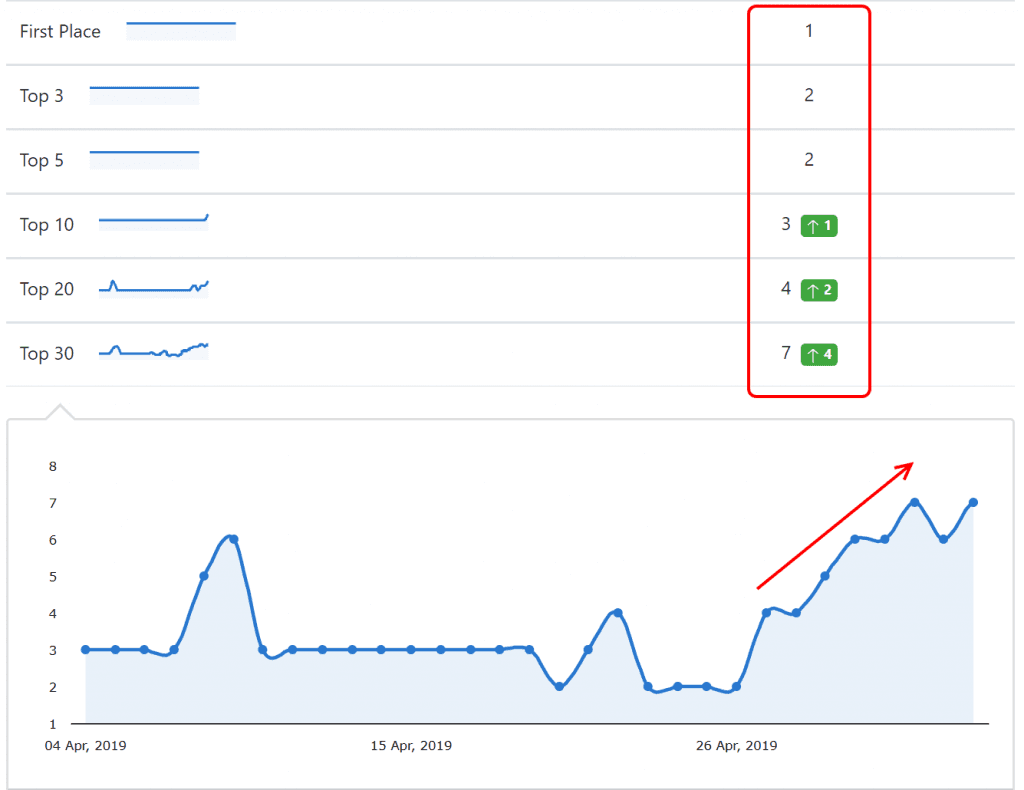
Track visibility for sub-segments of keyword groups
Next up, I’ll want to narrow the analysis ever more, and find out how keywords targeting a specific page (or sets of pages, depending on your strategy), but from the same high volume/low competition segment, have performed across my one month time interval.
For my project, I’ve created static groups of keywords, based on semantics:
Keywords containing “pie”
Keywords containing “recipe”
This enables me to mix data segmentation based on both my static keyword groups and the dynamic filter created for high volume/low competition keywords:
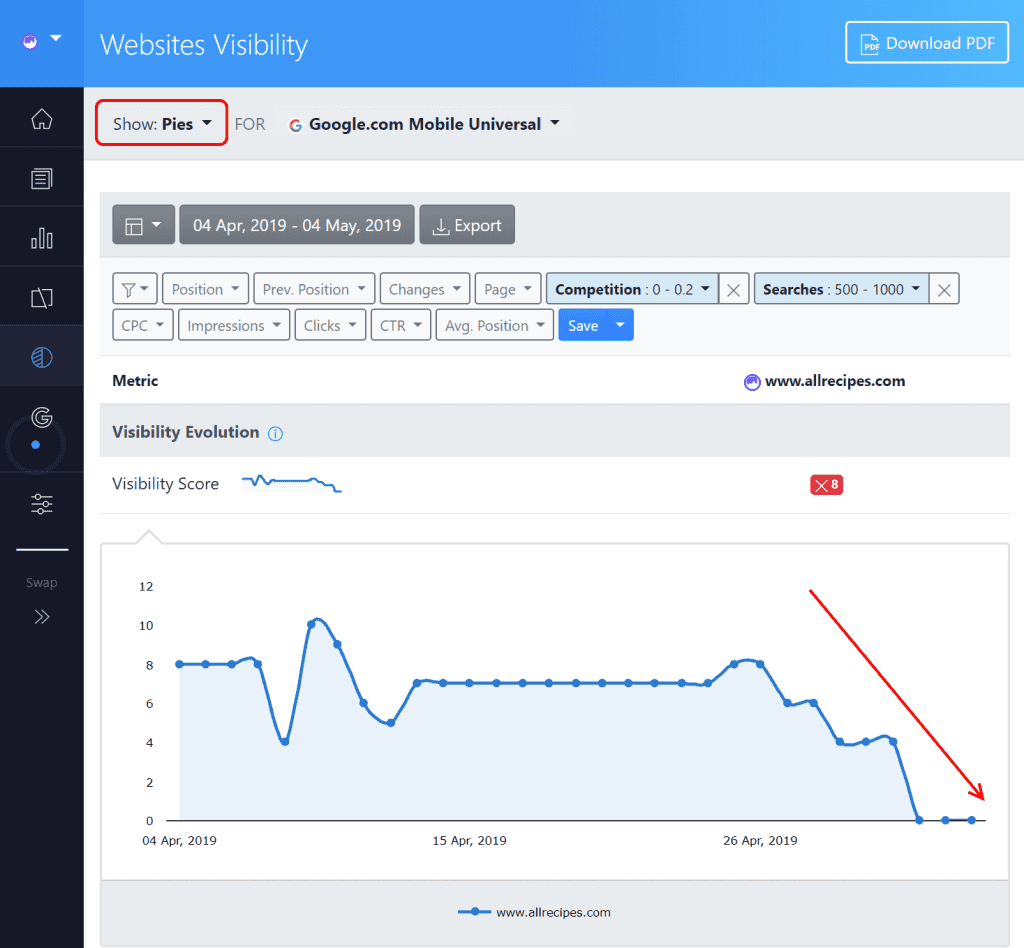
From the screen above, one can only hope that my optimization work from past month was not made on keywords containing “pie”.
So, while my website’s total visibility for high volume/low competition keywords has increased over the past month, it fell flat for some of my keywords.
In this case, a side by side comparison for all (or some of) my keyword groups’ visibility will help me understand how my website has performed for high volume/low competition keywords from each semantic group.
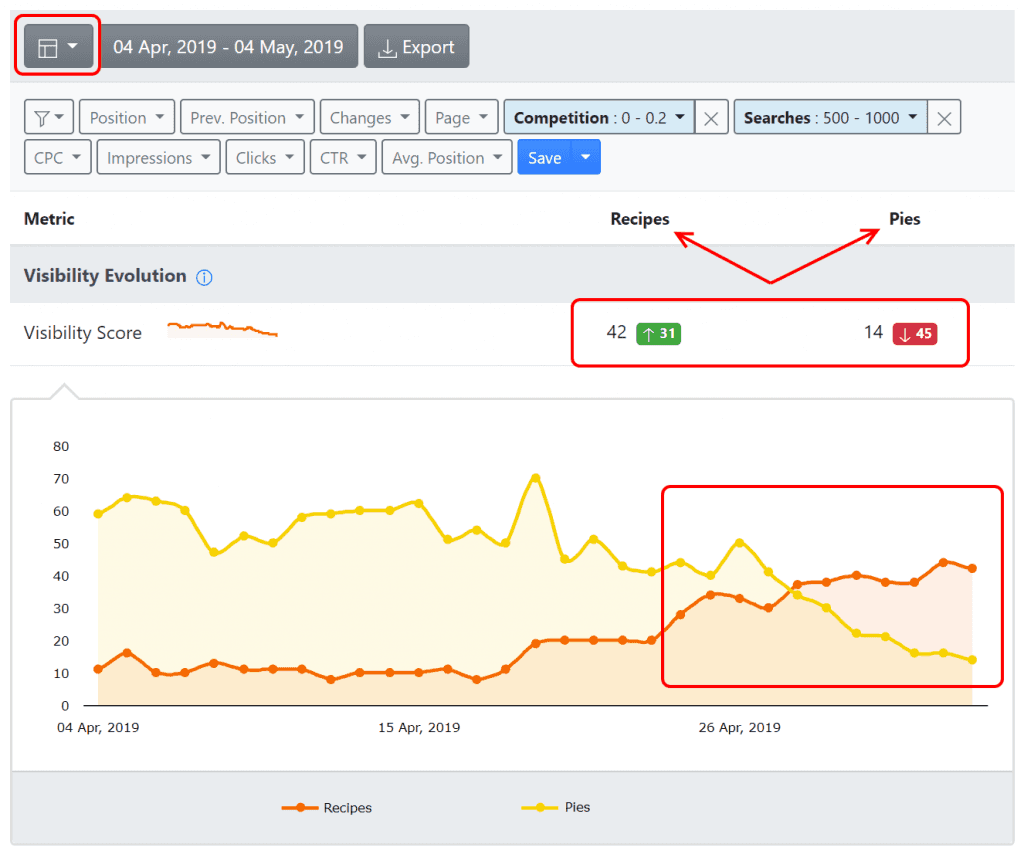
This comparison is accessible in AWR from Visibility menu > Keyword Groups.
Compare keyword segment visibility across search markets
Now let's see what else you can do, if you track international businesses or you’re simply targeting multiple search markets, and you want to look at your keyword segment’s performance across search engines.
To access a Search Engine comparison for your AWR projects, go to Visibility > Search Engines and add/remove to the comparison the search engines you’ve been tracking on the project.
As you can see in the screenshot below, for my example, the website’s visibility for the selected keyword segment was consistently better on Google.com, both mobile and desktop, than it was on Google.co.uk.
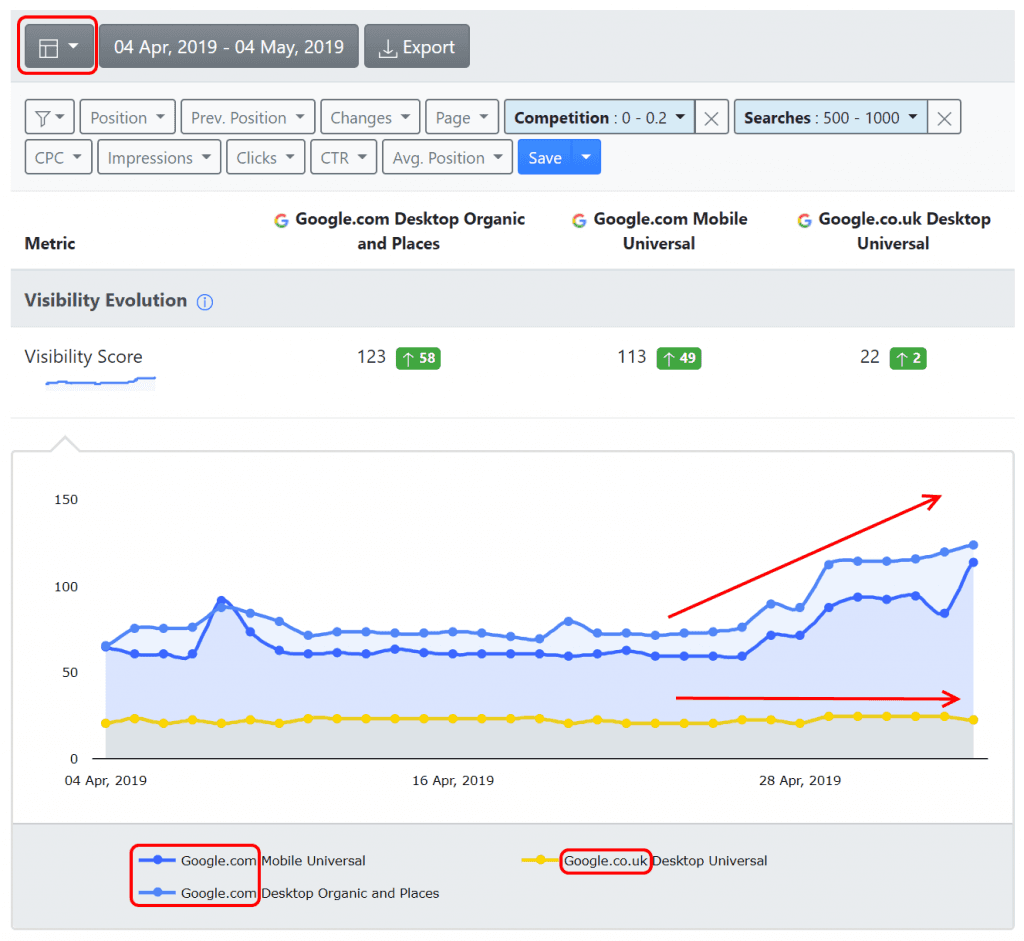
Stack visibility progress up against competitors
And of course, you’ll also want to regularly check up on how your competitors are doing in terms of search visibility for your keyword segments, and make sure you stay on top of things.
With AWR, tracking competitors in your ranking projects does not generate additional costs for you. So you should be able to keep an eye on all your competitors’ performance and serp strategies, for the keywords you’re targeting, with no limitations.
For my example, to check and compare visibility with the competition, I’ve used the Visibility > Website report. Here you can see that I’ve managed to increase the visibility of my site so that it’s now a bit more than the visibility of one of my competitors.
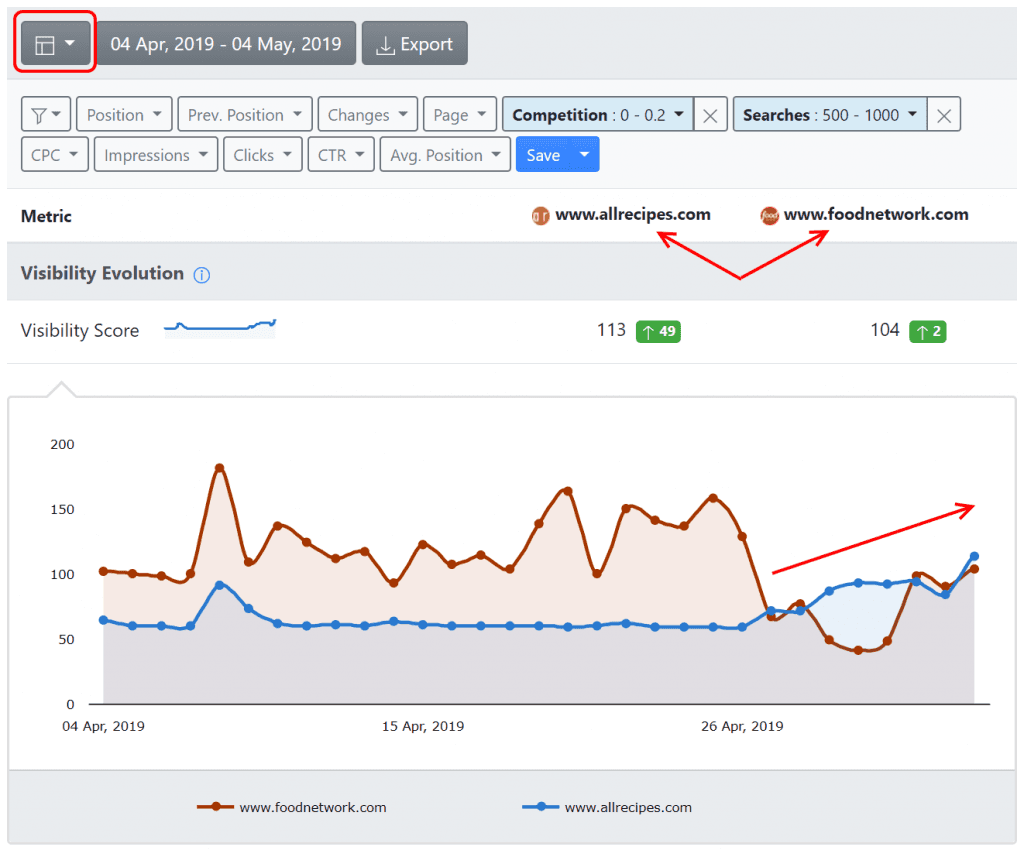
That's all for our quick visibility tracking walkthrough with Advanced Web Ranking.
If you need more info about how AWR can help you track your visibility, need help with your keyword segmentation setup or have any questions for us, just drop us a note below. Would be happy to hear your thoughts on this.
And if you want to check out these dynamic visibility filters for your own keywords, why not sign up for a trial? It’s got all the features in AWR and it’s free for the first 30 days.
Article by
Dana Zavaleanu
Dana leads the marketing team at AWR. Having 13+ years of experience in the industry, she's an all-round digital marketer, with a focus on search analytics and content. Say hello @dana_zavaleanu
stay in the loop