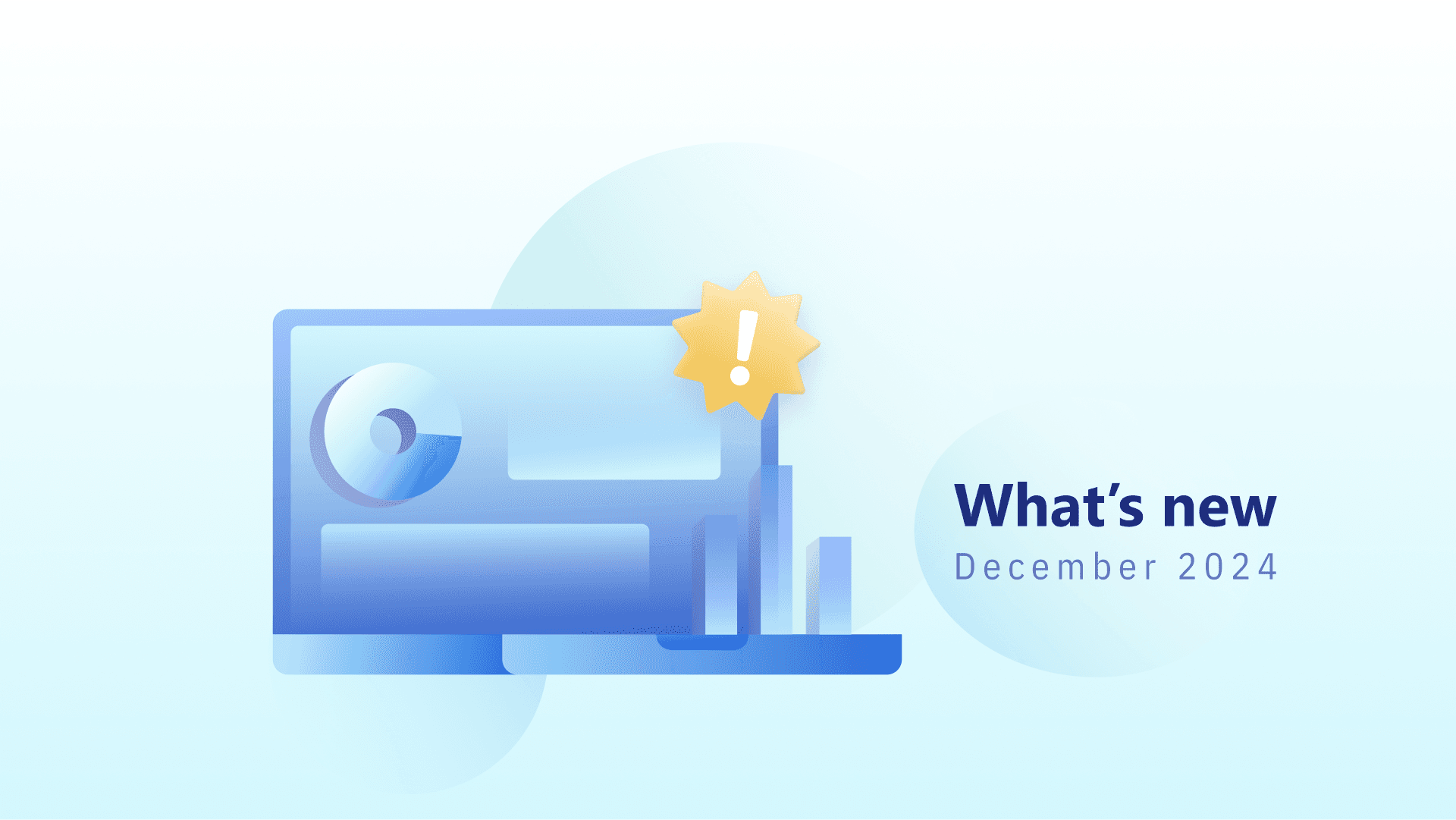This month we’re introducing a bunch of new features: sign in using your Google account, Bing Desktop SERP features data, and Google Mobile Deals.
So let’s get right into it – use the sidebar on the right to jump to a particular update.
Signing in using your Google credentials
We know how frustrating it can be to create and remember multiple login details, which is why we've introduced this feature.
By choosing to sign in with Google, you can save time and reduce the burden of managing passwords. Furthermore, it provides an extra layer of security, as Google authenticates the user's identity during the verification process, ensuring that only authorized individuals can access AWR.

You can check your sign-in preference in the Settings-General settings-User settings section.
Bing Desktop SERP Features Data
As you might have already been familiar with the SERP features column for Google, you can now expand your analysis for Bing, too.
Find out which types of results each of your keywords triggers on Bing, discover new opportunities, and track your achievements.

Google Mobile Deals
You can now track the Deals SERP features that may appear on Google mobile queries. To discover which of your keywords trigger this type of result, access the SERP Features filter -> SERP Features group.

And that’s pretty much it for April! 🙂
Want to be up-to-date with all the new features and improvements that we add? Make sure to follow our changelog.
And of course, please reach out if you have any feedback on this. We’d love to hear your thoughts!
P.S. Make sure to check out the ‘How-to’ series we've just launched to find out how to get the most out of AWR.
Article by
Dan Popa
Dan Popa is an Online Marketing Strategist at Caphyon. He is passionate about both Online and Offline Marketing and he's always looking for new ways of applying the basic principles of marketing in the fast-evolving SEO field. He's always in the mood to chat about new creative ideas for campaigns, so you can find him on Twitter.
stay in the loop