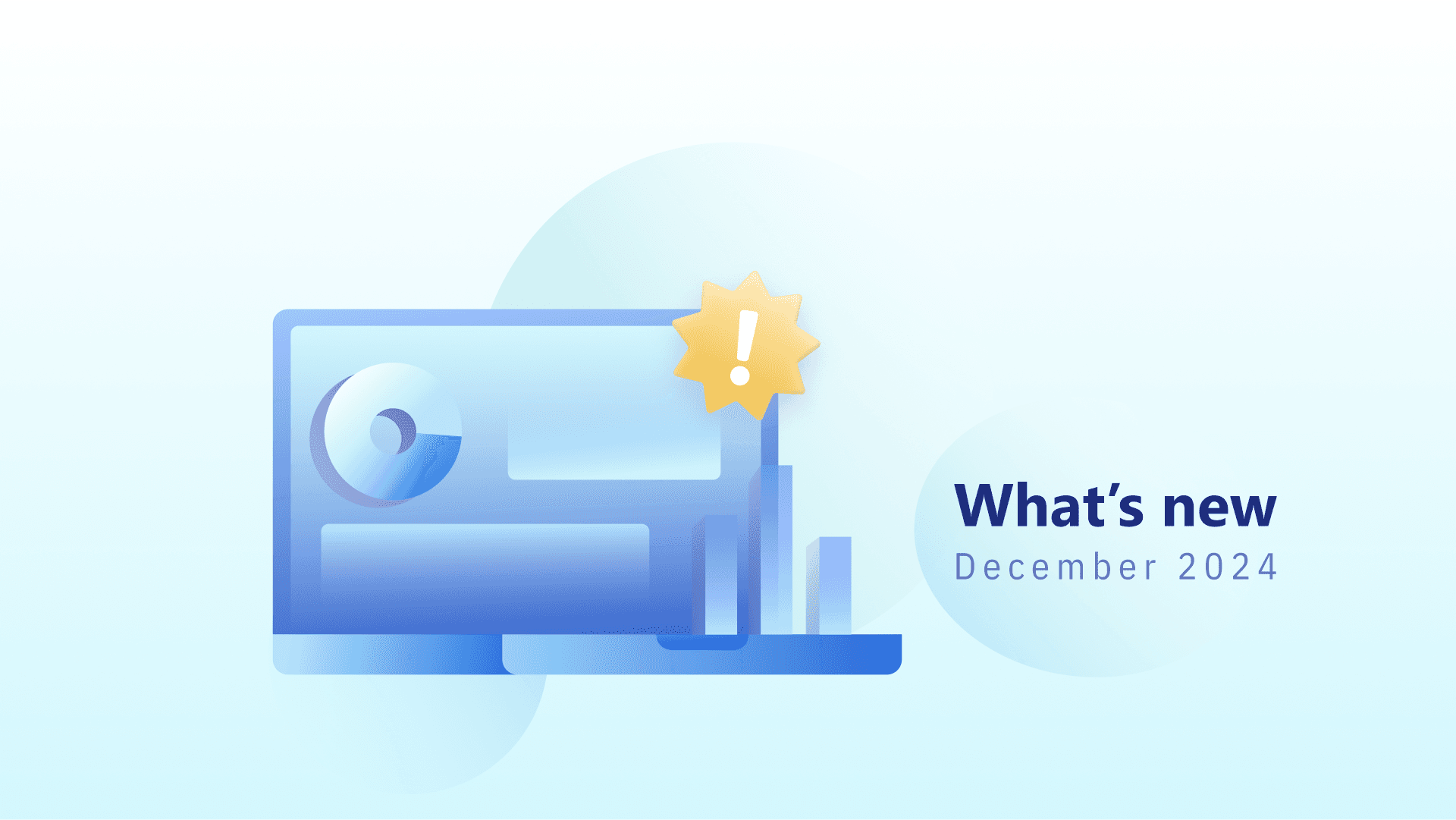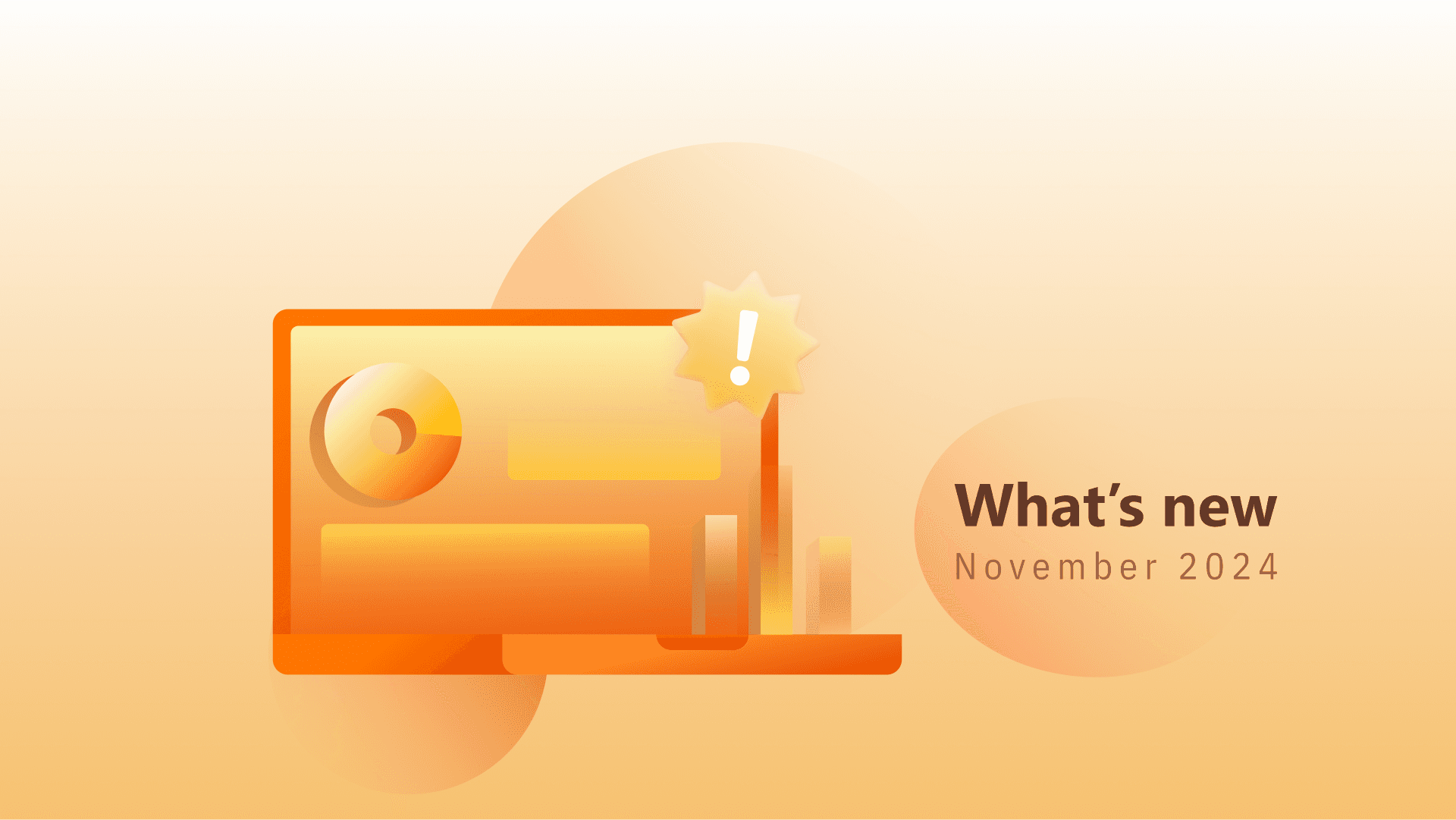July's high temperatures helped us cook faster some pretty new updates in Advanced Web Ranking. We've got an easier way to analyze your pixel ranking evolution, enriched API data, a new KPI for your Difficulty reports, and more.
So let’s get right into it – use the sidebar on the right to jump to a particular update.
Pixel Position Trend in Time
We're introducing the Pixel Position trend in time tooltip to easily spot when a keyword moves above or below the fold. This helps you correlate ranking positions with the actual SERP configuration and make more accurate estimations of the expected traffic.
To see it in action, hover over the information in the Pixel Position column for each of your keywords.

'addPixelPosition' API Parameter
You can now add the Pixel Position column to your keyword ranking API exports. To include this data in your export_ranking API* output, use the addPixelPosition parameter set to “true”.
*developer API is available starting with Agency monthly plans and all our yearly subscriptions

Looker Studio Search Intent Column
The option to visualize search intent data (current and previous) in the Looker Studio* exports is now available in Advanced Web Ranking.

*Looker Studio integration is available for all types of Yearly plans and, for monthly subscriptions, starting with Agency and higher.
'Local Estimated Visits' KPI for Difficulty Reports
The option to include Local Estimated Visits in your KPIs has been extended to the difficulty reports, as well.
This metric provides more precise traffic estimations for businesses targeting specific markets. Its formula combines the Local Search Volume and Click Share scores of keywords for which the websites rank within the top 20 positions.

In the Difficulty-Keywords view, you'd need to select the metric from the Estimated Visits drop-down, whereas, in the Difficulty-SERP Overview report, you can check the metric directly in the KPI panel in the middle.

And that’s pretty much it for July! :)
Want to be up-to-date with all the new features and improvements that we add? Make sure to follow our Product Updates collection.
And of course, please reach out if you have any feedback. We’d love to hear your thoughts!
P.S. Make sure to check out the ‘How-to’ series to find out how to get the most out of AWR.
Article by
Dan Popa
Dan Popa is an Online Marketing Strategist at Caphyon. He is passionate about both Online and Offline Marketing and he's always looking for new ways of applying the basic principles of marketing in the fast-evolving SEO field. He's always in the mood to chat about new creative ideas for campaigns, so you can find him on Twitter.
stay in the loop